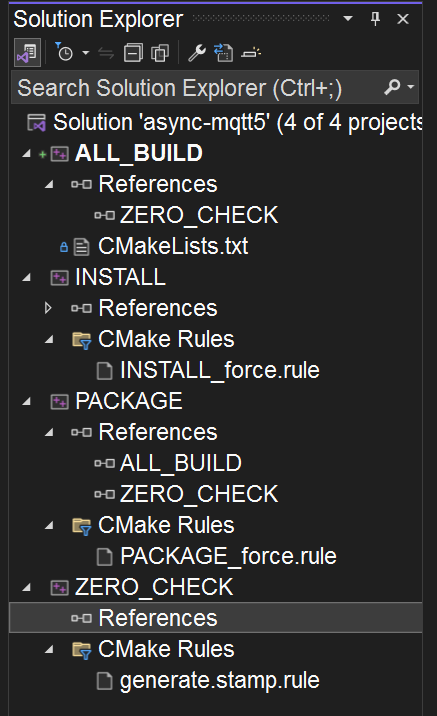From: Vinnie Falco (vinnie.falco_at_[hidden])
Date: 2024-10-20 17:25:53
On Sat, Oct 19, 2024 at 4:44 PM Ivica Siladic via Boost <
boost_at_[hidden]> wrote:
> ...
I use the Visual Studio IDE, which is great for debugging. I cloned
async-mqtt5 into my Boost superproject at boost/libs/async-mqtt5 to try it
out. I tried to generate a Visual Studio Solution for async-mqtt5 using
this command line:
cmake -G "Visual Studio 17 2022" -A x64 -B bin64
-DCMAKE_TOOLCHAIN_FILE=C:/vcpkg/scripts/buildsystems/vcpkg.cmake
-DVCPKG_CHAINLOAD_TOOLCHAIN_FILE="C:/Users/vinnie/src/boost/libs/http_proto/cmake/toolchains/msvc.cmake"
Unfortunately, I got much more than I wanted. CMake ended up installing a
ton of Boost version 1.83.0 libraries, I'm not sure where they went but
here is the log:
https://gist.github.com/vinniefalco/446c6b2caed6ff98bc7d522349bab185
Now, vcpkg is showing all these packages locally:
https://gist.github.com/vinniefalco/fd24ed4ac2239287da5fc293432536b1
Sadly, when I opened the async-mqtt5.sln (Visual Studio solution file) it
had nothing in it:
[image: image.png]
1. How do I properly undo all the stuff that was installed?
2. How do I generate a useful Visual Studio Solution where I can see the
source files, build the examples, run them and set breakpoints?
Thanks